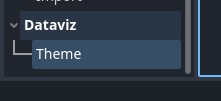Central Theme Manager
Central Theme Manager
The Theme Manager is the foundation of the toolkit. Define your color seeds, typography accents, and light/dark presets once, then let every chart, graph, and panel consume the same palette automatically.
Central Theme Manager
Color seeds + light/dark with auto-propagation
ThemestableUpdated: 10/18/2025themingpaletteeditor-friendly
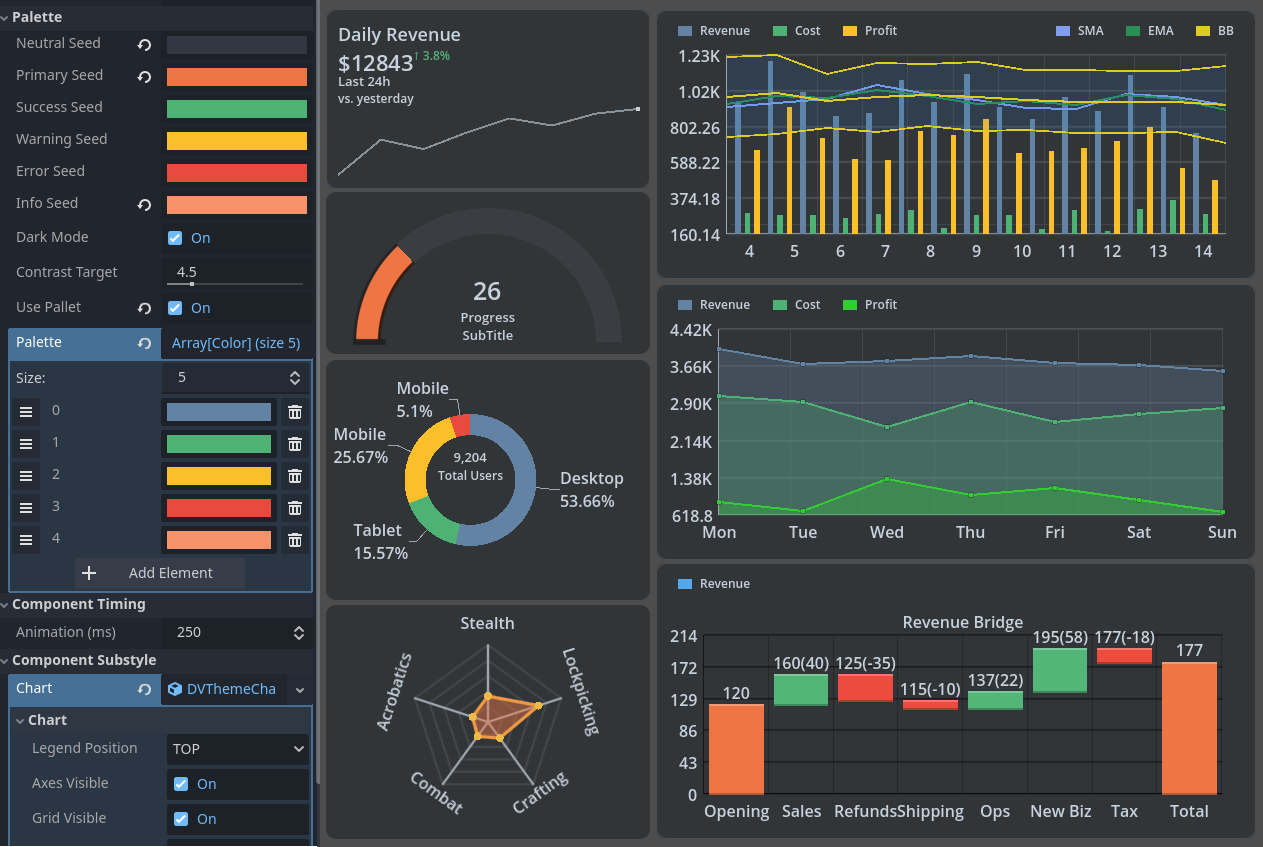
Single source of truth for palette, typography, and component styling. Change a few seeds—everything updates.